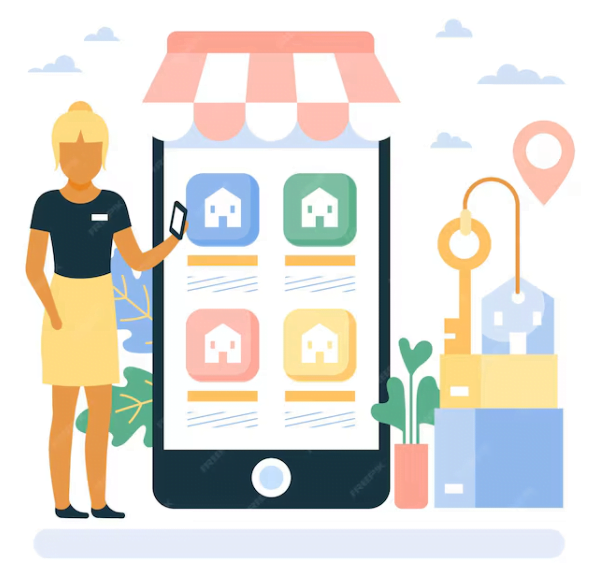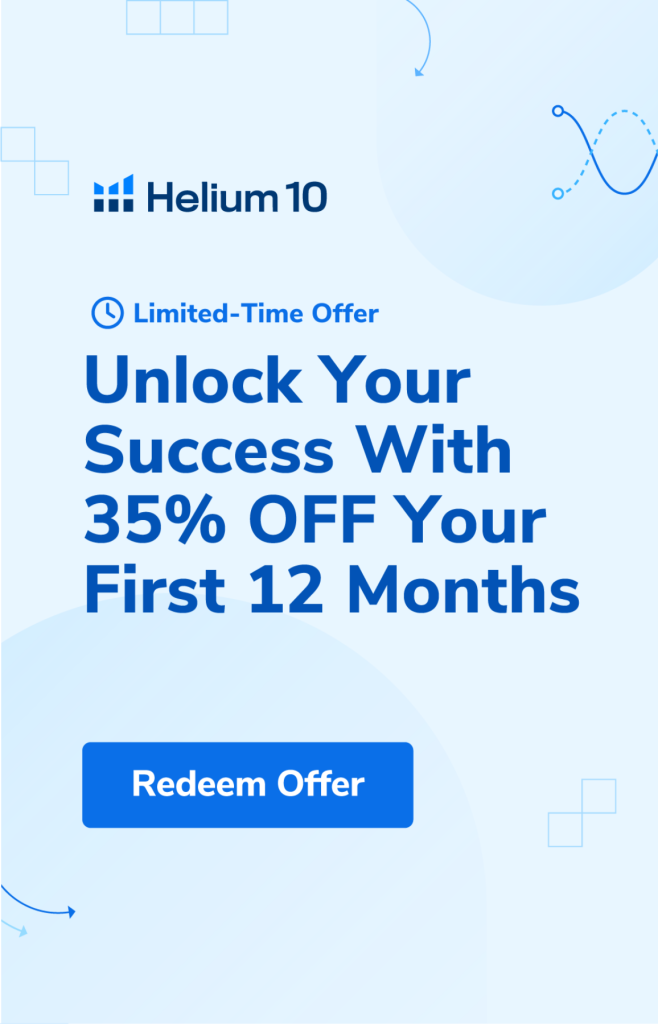You can find a particular Amazon storefront through the address bar, search bar, or on the product page. A storefront is a dedicated page for a seller on Amazon, showcasing their business, products, and unique value proposition.
In this article, I will explore various methods to navigate the vast marketplace of Amazon and locate a specific storefront. I will also cover four methods to find a storefront on Amazon so you can easily find and explore the complete product catalog of your preferred storefront.
So, let’s get started.
Finding a Storefront on Amazon: Key Insights
How To Find A Storefront on Amazon? (Step-By-Step Guide)
Here are different methods you can try to find a storefront on Amazon.
Method 1. Find Amazon Storefront On Desktop Address Bar
The most direct method to find a storefront on Amazon is by using the address bar of your web browser. Here’s how you can find a storefront using this method.
1. Open the Amazon page on your Chrome browser and double-click on the address bar.
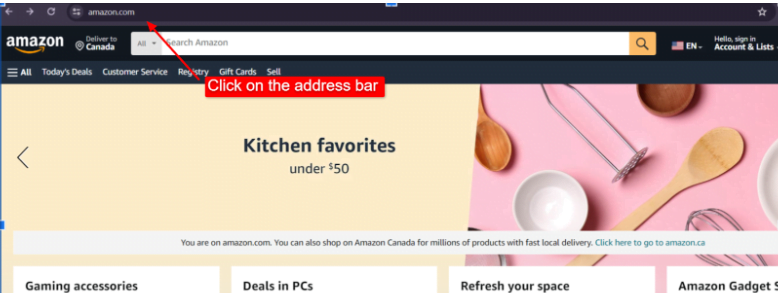
2. Hit the slash button and type in the storefront name in the address bar. For example, it will look like this: https://www.amazon.com/samsung (You can enter the storefront name in the place of “Samsung” and copy the URL to the address bar for your convenience. Then click the enter button.
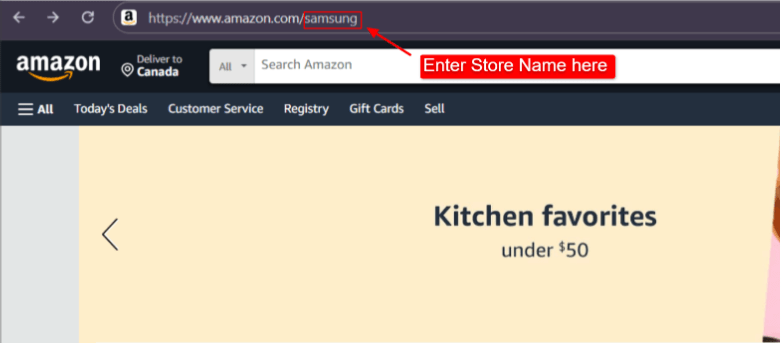
3. If the store name is correct and available on Amazon, it will appear on the Amazon page.
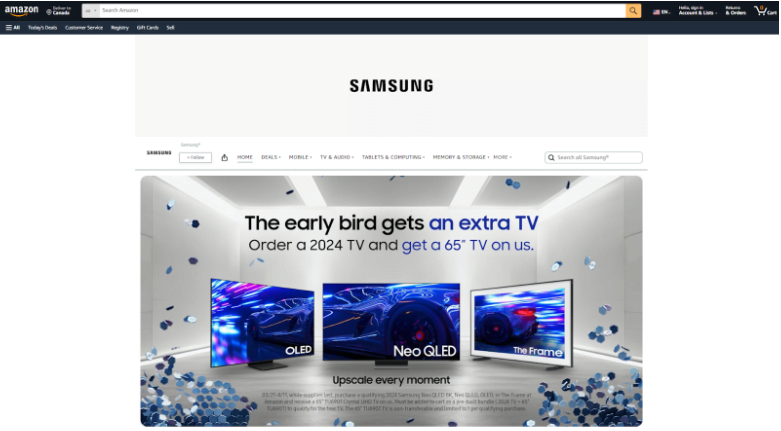
Note: This method requires the correct spelling of the store or seller’s name. Otherwise, you will see a message like this.
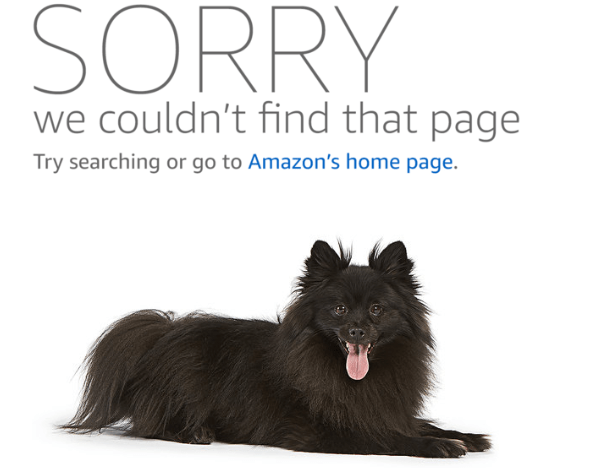
Method 2. Amazon Search Bar
If you are not sure of the seller’s exact name, you can use the Amazon search bar.
1. Start by typing the Store’s name into the search bar. Amazon will display a list of products associated with that store. Just select the main keyword (store name) and click on it.
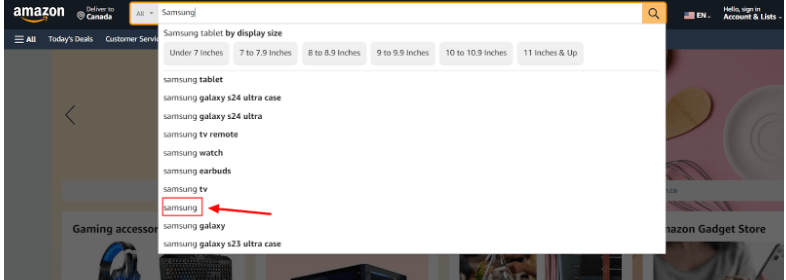
2. Now, you will be redirected to the product’s catalog with its logo. Click the storefront’s logo.
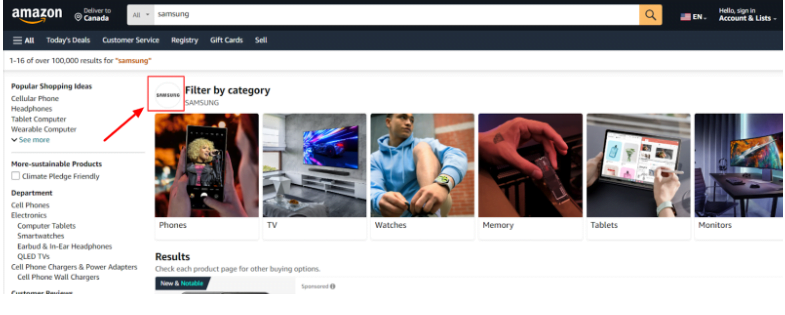
Clicking on the logo will take you directly to the seller’s Amazon storefront. From here, you can explore all the products the storefront offers.
Note: This method is only applicable if your preferred brand runs sponsored products on Amazon. If not, try the first and third methods.
Method 3. Via Product Page
Another way to find a storefront is through a product page. Let’s see how to find a storefront through this method.
1. Type a product name or store name on Amazon’s search bar.
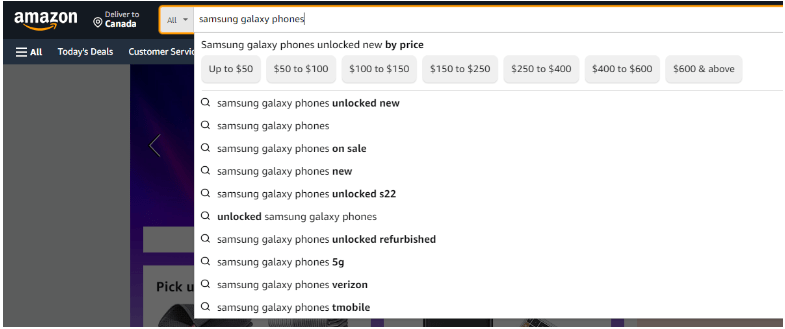
2. Click on one of the products from the search results page.
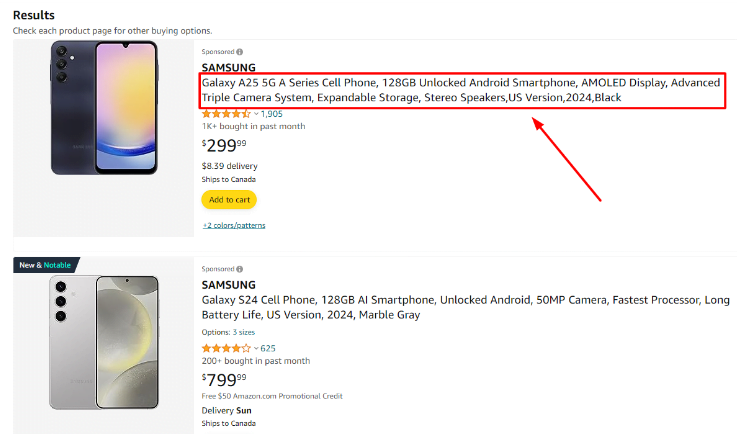
3. On the product page, you will see the storefront’s link under the product title. Click on the blue store link.
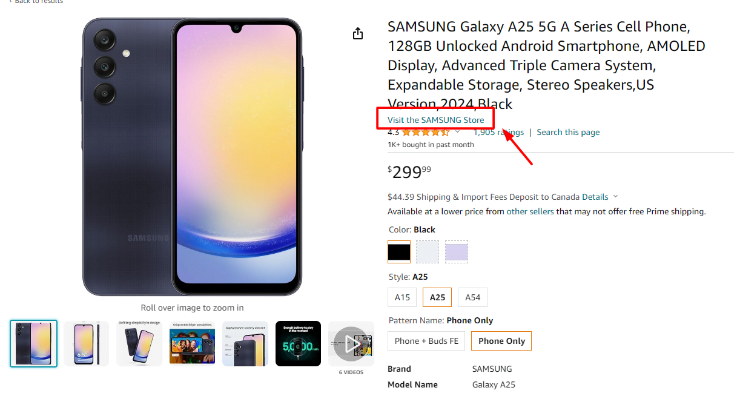
Clicking on this link will take you to the storefront page.
Note: This method is particularly useful if you’ve already identified a product you’re interested in and want to see what else the seller offers.
Method 4. Search Storefronts On Amazon App
If you prefer to shop using the Amazon mobile app, finding a storefront is just as straightforward.
1. Open the Amazon app on your smartphone and enter the storefront name on the search bar.
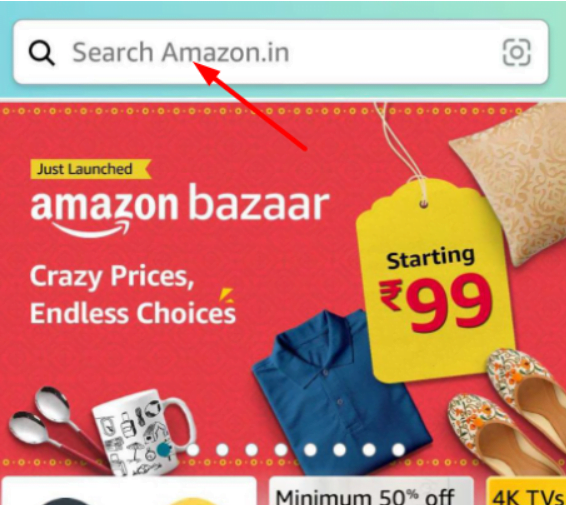
2. The products related to your storefront will appear in the search results. Click on the product to open the product page.
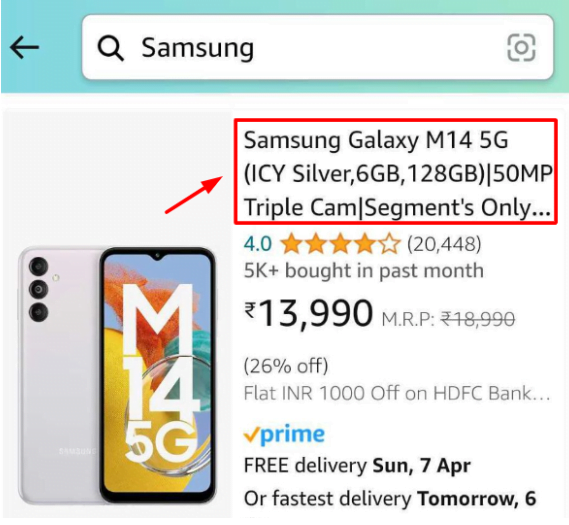
3. Click on the storefront link under the product image.
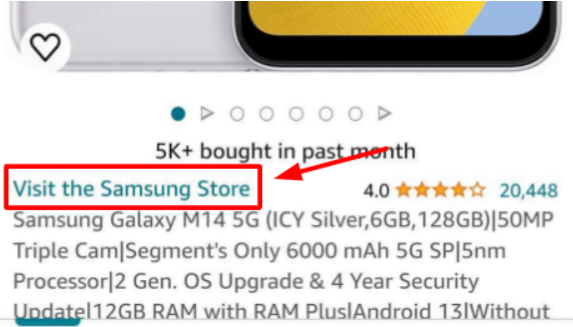
4. The storefront associated with the product will open after clicking the link. From here, you can explore all the products.

How To Find Amazon Influencer Storefronts?
If you are interested in working with influencers to give a boost to your sales and market your brand, you can find them directly on Amazon. Here are the steps you can follow to find one for your store:
1. Visit Amazon’s homepage and click “All” from the top left corner.
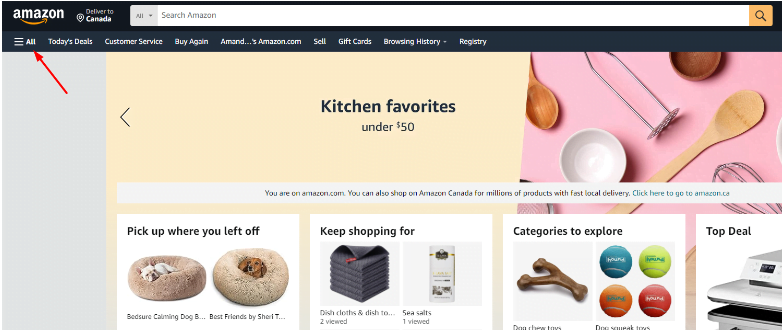
2. Scroll down and click “Shop by Interest” under the Programs & Features section.
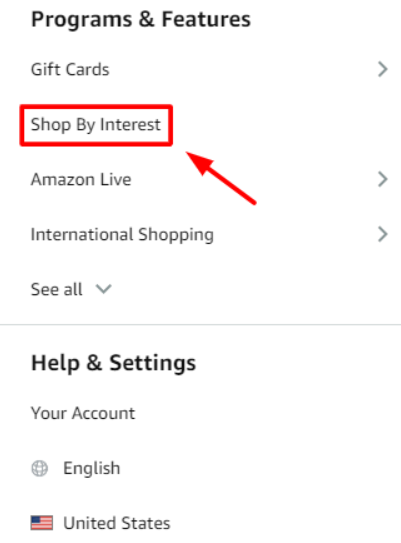
3. On this page, you will find Instagram and other social media posts uploaded by influencers using popular Amazon products. Every post includes a hashtag that represents the category of the product they are showcasing. If you don’t find your category, click the Explore button to open available categories.
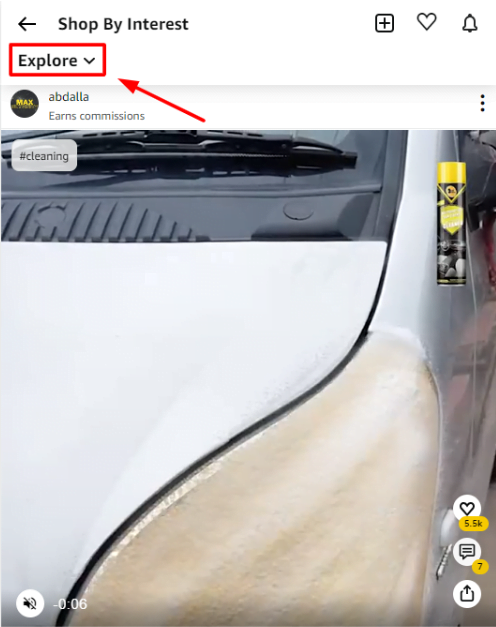
4. This will open a number of interests and popular categories in which influencers upload video posts. Select your favorite category or interest.
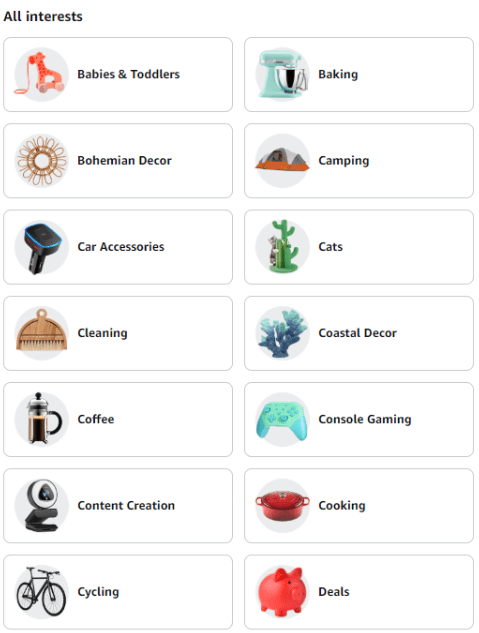
5. Explore popular influencers in your specific category. If you find someone related to your products. Click on their video to visit their profile.
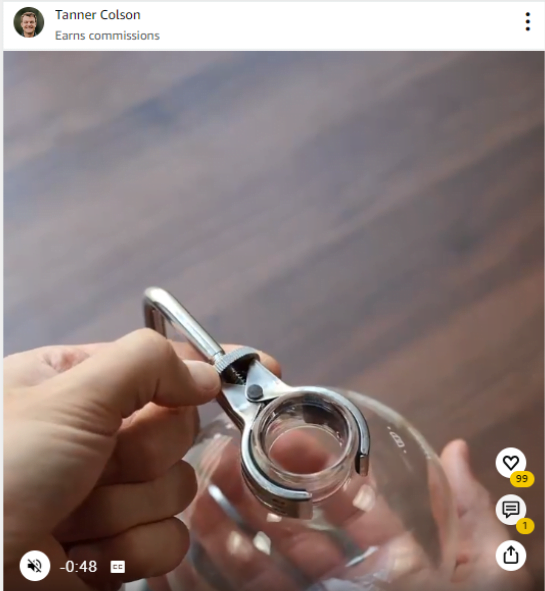
6. Under the influencer’s profile, you can find the products and brands they are working with. You can contact them through the social media links associated with their profile.
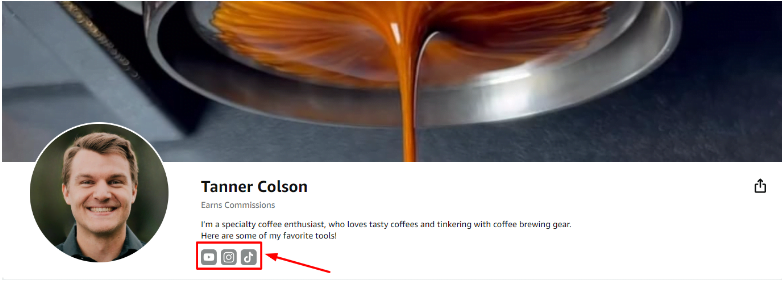
Tip: Not every influencer might be interested in working with other brands. Influencers with the “Earns Commissions” option in their profile have higher chances of working with brands. So make sure to contact them instead of other influencers.
More On Amazon:
Conclusion: Find Amazon Storefronts In 3 Steps To Explore The Complete Catalog In One Place
Navigating Amazon to find a specific storefront or seller’s ID can significantly enhance your shopping experience.
Whether you’re looking to browse all the products from a seller you trust, follow up on a purchase, or simply learn more about a seller’s reputation, the methods outlined above will help you achieve your goal.
Remember, each method serves a different purpose: using the address bar is quick and straightforward for those who know the seller’s name, the search bar is useful for general queries, product pages offer a direct link to storefronts, and the Amazon app provides a mobile-friendly option.