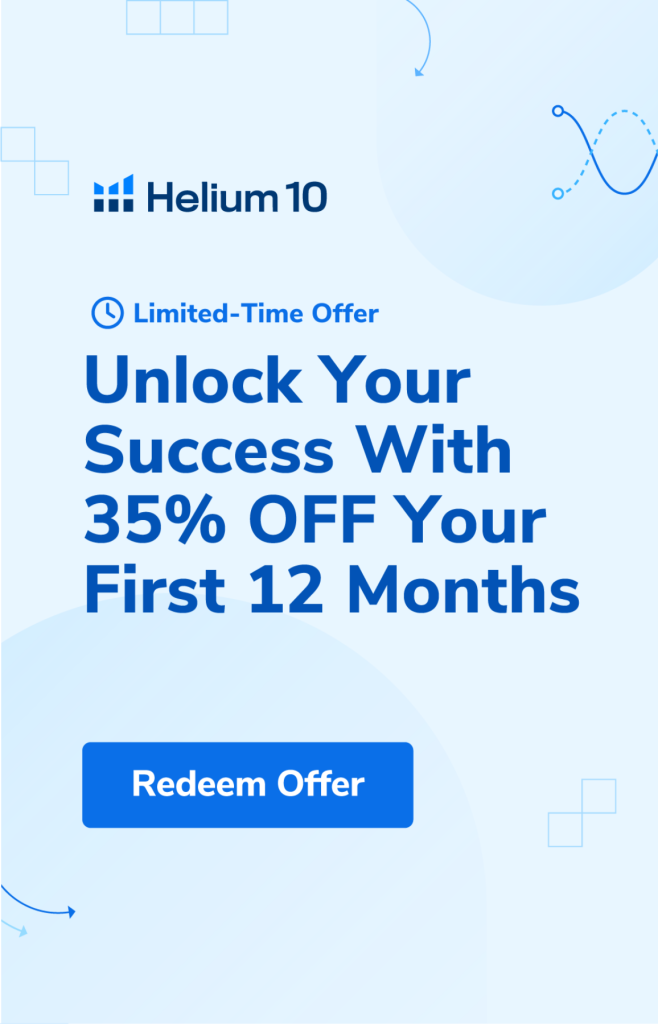Selling digital products on Amazon is a great way to earn passive income without dealing with physical inventory, shipping, or storage costs. Unlike traditional selling, digital products can be sold unlimited times without additional production costs, making them an attractive option for entrepreneurs, authors, and creators.
But how exactly do you sell digital products on Amazon? And what types of digital products can you sell?
In this guide, we’ll cover everything you need to know to start selling digital products on Amazon, including the best types of digital products, how to create and list them, and tips for success.
Why Sell Digital Products On Amazon?
Amazon is one of the biggest online marketplaces in the world, with millions of customers actively looking for digital content like eBooks, audiobooks, and software. Selling digital products on Amazon comes with several advantages:
1. No Inventory Or Shipping Hassles
Unlike physical products, digital products don’t require storage, packaging, or shipping. Once you upload your product, Amazon delivers it instantly to buyers.
2. Low Startup Costs
You don’t need a warehouse or a big budget to start selling digital products. Many sellers create eBooks, printables, or courses using free or low-cost tools.
3. Unlimited Sales Potential
A digital product can be sold over and over again without extra production costs. Once created, it can generate passive income for years.
4. Access to Millions Of Buyers
Amazon already has a built-in audience searching for digital products. Unlike starting your own website, you don’t have to worry about attracting customers from scratch.
Best Digital Products To Sell On Amazon
Amazon allows sellers to list various types of digital products, but some are more profitable than others. Here are the best options:
1. eBooks (Kindle Direct Publishing – KDP)
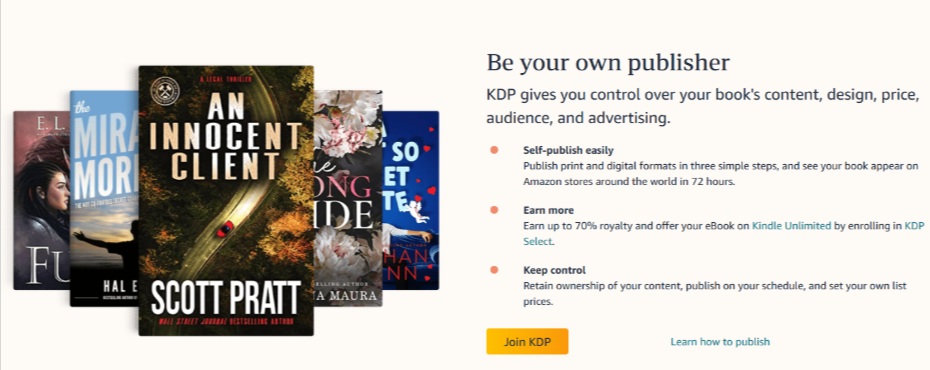
One of the most popular ways to sell digital products on Amazon is by publishing eBooks through Kindle Direct Publishing (KDP). Fiction, non-fiction, self-help, business, and children’s books all perform well on Amazon.
2. Audiobooks (Audible / ACX)
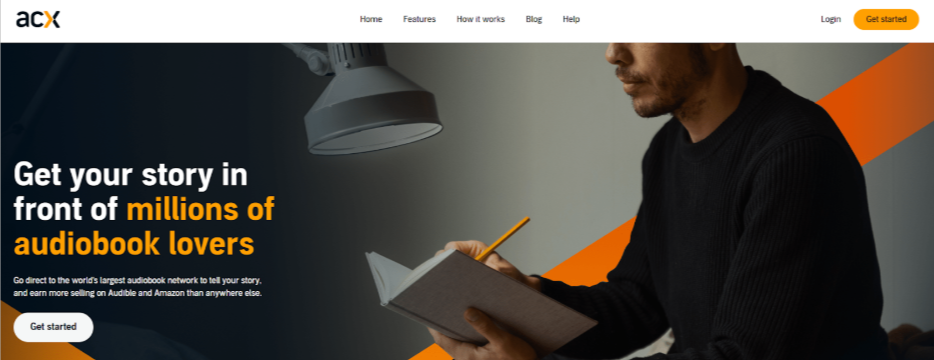
If you have a book or written content, you can convert it into an audiobook and sell it on Audible, Amazon, and iTunes using ACX (Audiobook Creation Exchange).
3. Digital Art & Printables
While Amazon mainly sells physical prints, you can sell printable planners, journals, and art through platforms like Amazon Ignite or Merch by Amazon.
4. Online Courses & Video Content
Educators and content creators can sell digital courses on Amazon Video Direct. Teaching skills like business, marketing, photography, or fitness can be a great way to monetize your expertise.
5. Software & Apps (Amazon Appstore)
If you develop software, mobile apps, or digital tools, you can sell them on the Amazon Appstore. Popular categories include productivity tools, games, and educational apps.
Step-by-Step Guide To Selling Digital Products On Amazon
Follow these steps to sell digital products on Amazon:
Step 1: Choose Your Digital Product
Before anything else, decide what type of digital product you want to sell. If you’re an author, an eBook or audiobook might be the best choice. If you’re a designer, printables or digital art could be a great fit.
Step 2: Create Your Product
Once you’ve chosen your product, you need to create it. Here’s how:
- eBooks – Write your content and format it for Kindle (.MOBI, .EPUB, or .PDF). You can use tools like Google Docs, Scrivener, or Canva.
- Audiobooks – Record your audiobook using a professional mic or hire a narrator through ACX.
- Digital Art & Printables – Use Canva, Photoshop, or Procreate to create high-quality designs.
- Online Courses – Record and edit video content using Camtasia, ScreenFlow, or Adobe Premiere.
Step 3: Sign Up For The Right Amazon Platform
Amazon has different platforms for different types of digital products. Choose the one that fits your product:
- Kindle Direct Publishing (KDP) – For eBooks
- ACX / Audible – For audiobooks
- Amazon Ignite – For educational printables
- Merch on Demand – For digital artwork & print-on-demand designs
- Amazon Appstore – For software and apps
- Prime Video Direct – For online courses and video content
Step 4: Upload Your Product
Once your digital product is ready, upload it to Amazon. This step varies depending on the product type:
- eBooks – Upload your formatted book file to KDP.
- Audiobooks – Submit your files on ACX for distribution on Audible and Amazon.
- Printables & Art – Use Merch on Demand to list your designs.
- Courses & Videos – Upload your video content to Prime Video Direct.
Step 5: Write A Compelling Product Description
Your title, description, and keywords will determine how easily customers find your product.
- Use relevant keywords to help your product rank higher in search results.
- Write a clear, engaging description that explains what your product offers.
- To attract buyers, include high-quality images (book covers, thumbnails, or screenshots).
Step 6: Set Your Price
Pricing depends on your product type:
- eBooks – Prices usually range from $0.99 to $9.99 for best results.
- Audiobooks – Typically priced between $5 – $25, depending on length.
- Printables & Digital Art – Prices vary from $2 – $20 per download.
Use Amazon’s pricing tools to see how competitors price their products and find a profitable price point.
Step 7: Promote Your Product
Once your product is live, you need to drive traffic and generate sales. Here’s how:
- Leverage Amazon Ads – Use Sponsored Ads to boost visibility.
- Use Social Media – Share your product on Instagram, Facebook, Twitter, and Pinterest.
- Start a Blog or Website – Write articles related to your product’s niche and link back to your Amazon listing.
- Email Marketing – If you have an email list, promote your digital product to your subscribers.
Tips For Success In Selling Digital Products On Amazon
Here are some tips you can follow to achieve success selling digital products on Amazon:
- Create high-quality content – Well-designed products and polished content sell better and get better reviews.
- Optimize for SEO – Use keywords and categories that customers are searching for.
- Encourage reviews – More positive reviews = more sales. Ask early buyers for feedback.
- Test different pricing strategies – Experiment with different prices to see what works best.
- Stay updated on Amazon policies – Amazon regularly updates its rules for digital products, so stay informed.
Related Reads:
Final Thoughts: Earn Passive Income By Selling Digital Products On Amazon
The biggest advantage of selling digital products on Amazon is that once created, they can generate passive income for years. There’s no inventory, no shipping, and very little overhead.
However, competition can be high, and success depends on choosing the right niche, optimizing your listings, and promoting your products effectively. If you’re willing to put in the work, selling digital products on Amazon can be a great way to build a long-term online business.